| | [TUTORIAL]How to make crossover layouts[Recommended for newbie] |  |
|
+3ms.undefined yahemotionalsistah@yahoo. MR.CUTE-SBL 7 posters |
| Author | Message |
|---|
MR.CUTE-SBL
Webmaster

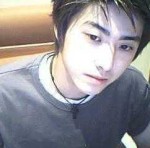

Number of posts : 300
Age : 37
Location : sandiego california
Job/hobbies : websiting and many more
<font color=\"cyan\">Reputation</font> :
<font color=\"red\">Violations</font> :
<font color=\"lightgreen\">Credit</font&g :
Status : Domestic Partner
Registration date : 2008-06-19
![[TUTORIAL]How to make crossover layouts[Recommended for newbie] Empty](https://2img.net/i/empty.gif) |  Subject: [TUTORIAL]How to make crossover layouts[Recommended for newbie] Subject: [TUTORIAL]How to make crossover layouts[Recommended for newbie] ![[TUTORIAL]How to make crossover layouts[Recommended for newbie] Empty](https://2img.net/i/fa/empty.gif) Sat Jun 21, 2008 3:53 am Sat Jun 21, 2008 3:53 am | |
| Note: This tutorial was already posted but got deleted. So, I asked permission from Sir eehjhay if I could post it again, for the sake of those who needs it. Fortunately, he approved so I can post this again for the newbies!
To the mods: You can move, edit and delete this thread at any time.
Credits go to:
Sir eehjhay [for allowing me to post this]
Ms. switpotato [I got the idea from her]
Friendster Master
Yahoo! Answers
Photobucket
Ripway
ETC.
Before we start, I just wanted to let you know that you don't need any knowledge about JS to make Cross-Overs, but you may need to know a little bit about CSS. You don''t need to download any software, you can make all the Cross-Overs you want just being on the net.
What you need:
An Internet Connection
Lots of imagination
OK, let's start:
First, go to http://friendstertutorials.com/?page_id=48... Friendster-Gens.com has been moved here. Thanks to our commentors!
Note: Sometimes, a lot of people have been using this site so it gets really busy, that's why there are times that when you click the link, you experience an error. It's normal. Just wait for it, understood? Ahaha, I feel like a teacher... | |
|
  | |
yahemotionalsistah@yahoo.
Newcomer



Number of posts : 6
Age : 29
Location : `tArlAc...
Job/hobbies : tXtInG...
<font color=\"cyan\">Reputation</font> :
<font color=\"red\">Violations</font> :
<font color=\"lightgreen\">Credit</font&g :
Registration date : 2008-06-21
![[TUTORIAL]How to make crossover layouts[Recommended for newbie] Empty](https://2img.net/i/empty.gif) |  Subject: Re: [TUTORIAL]How to make crossover layouts[Recommended for newbie] Subject: Re: [TUTORIAL]How to make crossover layouts[Recommended for newbie] ![[TUTORIAL]How to make crossover layouts[Recommended for newbie] Empty](https://2img.net/i/fa/empty.gif) Sat Jun 21, 2008 9:58 pm Sat Jun 21, 2008 9:58 pm | |
| | |
|
  | |
ms.undefined
Co-admin



Number of posts : 269
Age : 30
Location : california
Job/hobbies : chat
<font color=\"cyan\">Reputation</font> :
<font color=\"red\">Violations</font> :
<font color=\"lightgreen\">Credit</font&g :
Status : In a Relationship
Registration date : 2008-08-02
![[TUTORIAL]How to make crossover layouts[Recommended for newbie] Empty](https://2img.net/i/empty.gif) |  Subject: Re: [TUTORIAL]How to make crossover layouts[Recommended for newbie] Subject: Re: [TUTORIAL]How to make crossover layouts[Recommended for newbie] ![[TUTORIAL]How to make crossover layouts[Recommended for newbie] Empty](https://2img.net/i/fa/empty.gif) Sat Aug 02, 2008 8:08 pm Sat Aug 02, 2008 8:08 pm | |
| thanks for the sharing.  | |
|
  | |
breaker2
Layout Designer



Number of posts : 383
Age : 28
Location : meycauayan,bulacan
Job/hobbies : playing computer,creating layout,surfing net
<font color=\"cyan\">Reputation</font> :
<font color=\"red\">Violations</font> :
<font color=\"lightgreen\">Credit</font&g :
Status : In a Relationship
Registration date : 2008-07-12
![[TUTORIAL]How to make crossover layouts[Recommended for newbie] Empty](https://2img.net/i/empty.gif) |  Subject: Re: [TUTORIAL]How to make crossover layouts[Recommended for newbie] Subject: Re: [TUTORIAL]How to make crossover layouts[Recommended for newbie] ![[TUTORIAL]How to make crossover layouts[Recommended for newbie] Empty](https://2img.net/i/fa/empty.gif) Sun Aug 03, 2008 1:00 am Sun Aug 03, 2008 1:00 am | |
| | |
|
  | |
ms.undefined
Co-admin



Number of posts : 269
Age : 30
Location : california
Job/hobbies : chat
<font color=\"cyan\">Reputation</font> :
<font color=\"red\">Violations</font> :
<font color=\"lightgreen\">Credit</font&g :
Status : In a Relationship
Registration date : 2008-08-02
![[TUTORIAL]How to make crossover layouts[Recommended for newbie] Empty](https://2img.net/i/empty.gif) |  Subject: Re: [TUTORIAL]How to make crossover layouts[Recommended for newbie] Subject: Re: [TUTORIAL]How to make crossover layouts[Recommended for newbie] ![[TUTORIAL]How to make crossover layouts[Recommended for newbie] Empty](https://2img.net/i/fa/empty.gif) Sun Aug 03, 2008 4:17 am Sun Aug 03, 2008 4:17 am | |
| | |
|
  | |
-JL-gohowdin
GFX Designer



Number of posts : 440
Age : 31
Location : unknown
Job/hobbies : drawing
<font color=\"cyan\">Reputation</font> :
<font color=\"red\">Violations</font> :
<font color=\"lightgreen\">Credit</font&g :
Status : Domestic Partner
Registration date : 2008-08-01
![[TUTORIAL]How to make crossover layouts[Recommended for newbie] Empty](https://2img.net/i/empty.gif) |  Subject: Re: [TUTORIAL]How to make crossover layouts[Recommended for newbie] Subject: Re: [TUTORIAL]How to make crossover layouts[Recommended for newbie] ![[TUTORIAL]How to make crossover layouts[Recommended for newbie] Empty](https://2img.net/i/fa/empty.gif) Wed Aug 06, 2008 3:09 am Wed Aug 06, 2008 3:09 am | |
| its cool
tnx for sharing it.. | |
|
  | |
breaker2
Layout Designer



Number of posts : 383
Age : 28
Location : meycauayan,bulacan
Job/hobbies : playing computer,creating layout,surfing net
<font color=\"cyan\">Reputation</font> :
<font color=\"red\">Violations</font> :
<font color=\"lightgreen\">Credit</font&g :
Status : In a Relationship
Registration date : 2008-07-12
![[TUTORIAL]How to make crossover layouts[Recommended for newbie] Empty](https://2img.net/i/empty.gif) |  Subject: Re: [TUTORIAL]How to make crossover layouts[Recommended for newbie] Subject: Re: [TUTORIAL]How to make crossover layouts[Recommended for newbie] ![[TUTORIAL]How to make crossover layouts[Recommended for newbie] Empty](https://2img.net/i/fa/empty.gif) Wed Aug 06, 2008 4:13 am Wed Aug 06, 2008 4:13 am | |
| see around the forum webmaster | |
|
  | |
breaker2
Layout Designer



Number of posts : 383
Age : 28
Location : meycauayan,bulacan
Job/hobbies : playing computer,creating layout,surfing net
<font color=\"cyan\">Reputation</font> :
<font color=\"red\">Violations</font> :
<font color=\"lightgreen\">Credit</font&g :
Status : In a Relationship
Registration date : 2008-07-12
![[TUTORIAL]How to make crossover layouts[Recommended for newbie] Empty](https://2img.net/i/empty.gif) |  Subject: Re: [TUTORIAL]How to make crossover layouts[Recommended for newbie] Subject: Re: [TUTORIAL]How to make crossover layouts[Recommended for newbie] ![[TUTORIAL]How to make crossover layouts[Recommended for newbie] Empty](https://2img.net/i/fa/empty.gif) Wed Aug 06, 2008 4:14 am Wed Aug 06, 2008 4:14 am | |
| | |
|
  | |
-JL-gohowdin
GFX Designer



Number of posts : 440
Age : 31
Location : unknown
Job/hobbies : drawing
<font color=\"cyan\">Reputation</font> :
<font color=\"red\">Violations</font> :
<font color=\"lightgreen\">Credit</font&g :
Status : Domestic Partner
Registration date : 2008-08-01
![[TUTORIAL]How to make crossover layouts[Recommended for newbie] Empty](https://2img.net/i/empty.gif) |  Subject: Re: [TUTORIAL]How to make crossover layouts[Recommended for newbie] Subject: Re: [TUTORIAL]How to make crossover layouts[Recommended for newbie] ![[TUTORIAL]How to make crossover layouts[Recommended for newbie] Empty](https://2img.net/i/fa/empty.gif) Wed Aug 13, 2008 6:36 am Wed Aug 13, 2008 6:36 am | |
| TNX AGAIN  | |
|
  | |
urios07
Newcomer



Number of posts : 150
Age : 33
Location : (secret)
Job/hobbies : (secret)
<font color=\"cyan\">Reputation</font> :
<font color=\"red\">Violations</font> :
<font color=\"lightgreen\">Credit</font&g :
Status : In a Relationship
Registration date : 2008-08-15
![[TUTORIAL]How to make crossover layouts[Recommended for newbie] Empty](https://2img.net/i/empty.gif) |  Subject: Re: [TUTORIAL]How to make crossover layouts[Recommended for newbie] Subject: Re: [TUTORIAL]How to make crossover layouts[Recommended for newbie] ![[TUTORIAL]How to make crossover layouts[Recommended for newbie] Empty](https://2img.net/i/fa/empty.gif) Fri Aug 15, 2008 11:09 am Fri Aug 15, 2008 11:09 am | |
| thanks for sharing this one...
@topic:
anybody here knows how to customize there comment page? | |
|
  | |
animeFREAK
Newcomer



Number of posts : 1
Age : 32
Location : PHILLIPINES
Job/hobbies : IT student
<font color=\"cyan\">Reputation</font> :
<font color=\"red\">Violations</font> :
<font color=\"lightgreen\">Credit</font&g :
Status : In a Relationship
Registration date : 2008-10-20
![[TUTORIAL]How to make crossover layouts[Recommended for newbie] Empty](https://2img.net/i/empty.gif) |  Subject: Re: [TUTORIAL]How to make crossover layouts[Recommended for newbie] Subject: Re: [TUTORIAL]How to make crossover layouts[Recommended for newbie] ![[TUTORIAL]How to make crossover layouts[Recommended for newbie] Empty](https://2img.net/i/fa/empty.gif) Mon Oct 20, 2008 10:32 am Mon Oct 20, 2008 10:32 am | |
| hmmm i go to the tutorial of cross over lay out but it is not found >>?<, how come >>?? | |
|
  | |
Sponsored content
![[TUTORIAL]How to make crossover layouts[Recommended for newbie] Empty](https://2img.net/i/empty.gif) |  Subject: Re: [TUTORIAL]How to make crossover layouts[Recommended for newbie] Subject: Re: [TUTORIAL]How to make crossover layouts[Recommended for newbie] ![[TUTORIAL]How to make crossover layouts[Recommended for newbie] Empty](https://2img.net/i/fa/empty.gif) | |
| |
|
  | |
| | [TUTORIAL]How to make crossover layouts[Recommended for newbie] |  |
|
